The Eloquence Plug-in
Eloquence is a plug-in for the Eclipse IDE to allow seamless and automated integration of aspect-oriented design pattern implementations with Java/AspectJ projects.
Deinstalling the design pattern plug-in
Deinstalling the design pattern plug-in is as straightforward as installing it. To do so, select
from the workbench menu of Eclipse. The following window will appear:
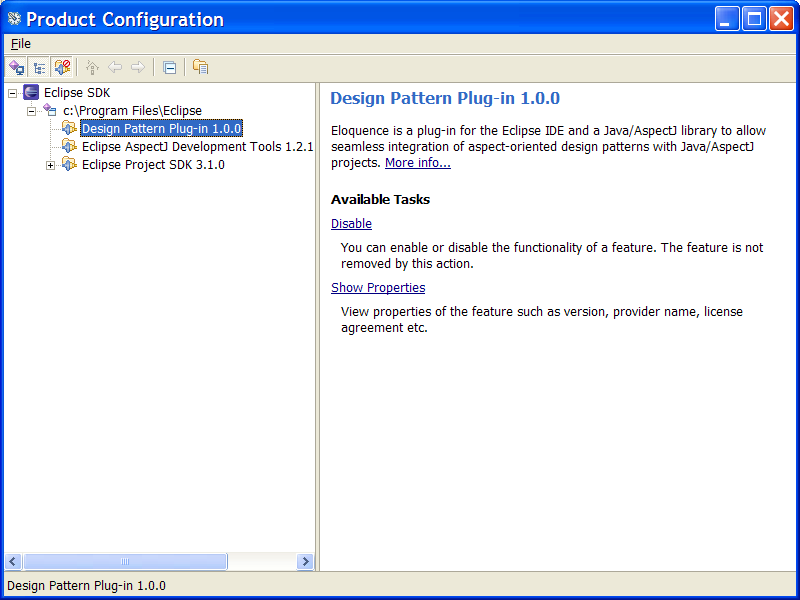
This is the product configuration tool. Select the design pattern plug-in. You can now view additional information on the Eloquence design pattern plug-in by clicking Show Properties. Alternatively, clicking Disable deactivates the plug-in; this requires the workbench to be closed and opened again. Once this has been done, it is possible to activate the plug-in again by clicking Enable, or to completely deinstall it by clicking Deinstall. This removes all traces of the design pattern plug-in from the workbench.